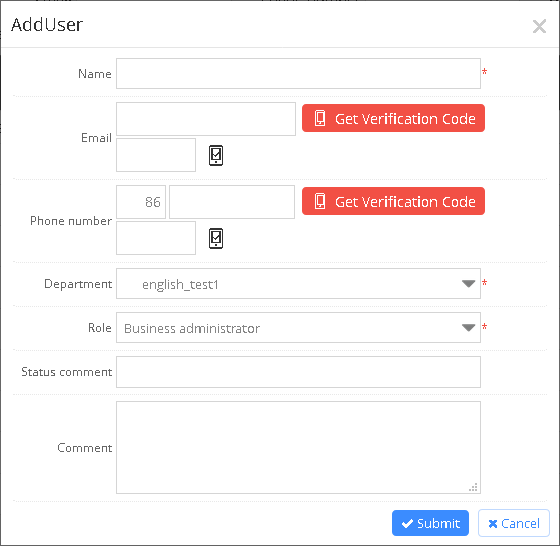5.5.1 User management
If only the business administrator can manage the user in the system as shown in the picture 5.5- 1, there are some button notes in the page ,as shown in the table 5.5-1,can add ,modify,delete and lock the user.
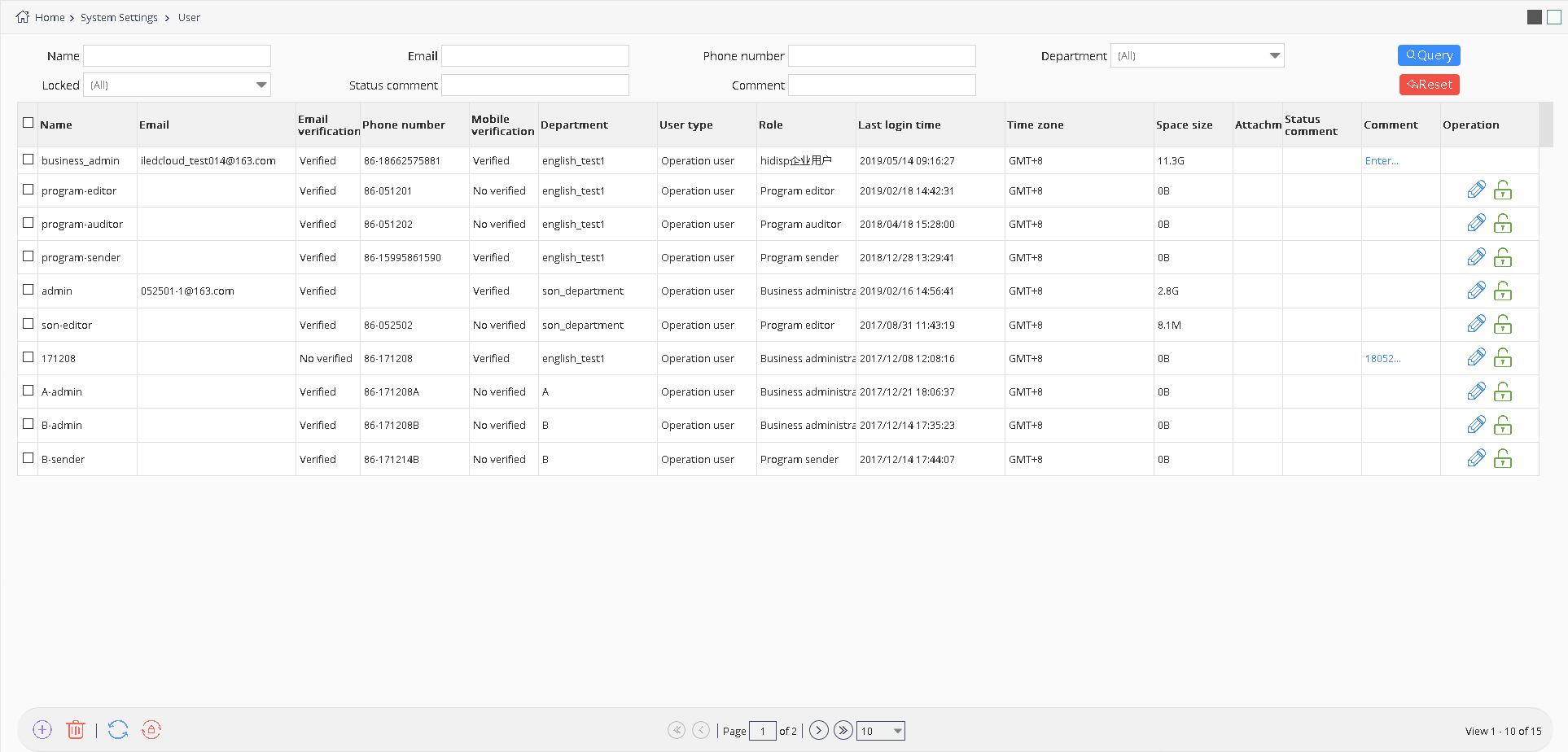
picture 5.5- 1
| button | Function |
|---|---|
 |
Lock button,click to lock user, the locked user can’t log in the platform |
 |
Reset the password button ,select user and click to reset the administrator log in password ,after that rest the password as 000000. |
table 5.5-1 user management button and function notes
When the business administrator need add record ,can click the button as shown in the picture 5.5-2 ,email address or phone number, also whether it’s email or phone, all need dynamic verification. The new user default password is 000000. When the administrator allocation the user information ,click the modify button after the user record ,then pop up the same add page and allocation ,and modify them is ok .if want to locked the user ,click the according locked button of the user record, after locked ,the user can’t log in this platform.